- Fuel Summary day-wise
- Reconciliation Report
- Fuel Summary Report
- Totalizer Report
- Fleet Intake Report
- Transactions Report
- Fuel Consumption Benchmark
Below report categories are available at the time of posting this article:
- Transactions Log:
- By Meter
- Fleet Intake
- By Project
- Summary Reports:
- By Meter
- Fleet Intake
- Engine Consumption Benchmark
- Project wise
- Zone based
- Reconciliation Report
- Totalizer readings (live and history)
- Levels readings (live and history)
- Meters status (live)
- Assets Control page
All of the above reports have Day-wise, Monthly and Accumulative formats whichever is applicable.
Grouping:
- All of the reports have group selection.
- The group of vehicles are added to the system by the user.
- Once you select a group, a new column is added to the report in runtime to show the fuel delivered to that group.
Please click on the images and illustrations to see the samples with real-field data.
Fuel-EYE Reconciliation Report works based on the concept of the “SET”. A SET is a collection of Flow Meters and Level Transmitters which their measured volumes are related to each other.
Assume a tank farm with a number of stationary storage tanks, each of them having a level gauge and a few dispensers and flow meters to fill the fleet, consuming the available fuel of the tank farm, and finally a receive flow meter which is used to measure the received fuel into the tank farm; these all together are shaping one SET.
A mobile tanker, on the other hand, is also a SET, as it has a tank to store fuel, a flow meter to deliver and possibly a flow meter to receive fuel.
SET definition is a one-time task.
Fuel-EYE Reconciles your transactions by taking into account the IN, OUT, Opening and Closing balances over any period of time. It takes only a few seconds to generate a reconciliation report and manage your fuel operations.
If your measurement equipment are Temperature Compensated, they should reconcile to zero variation.

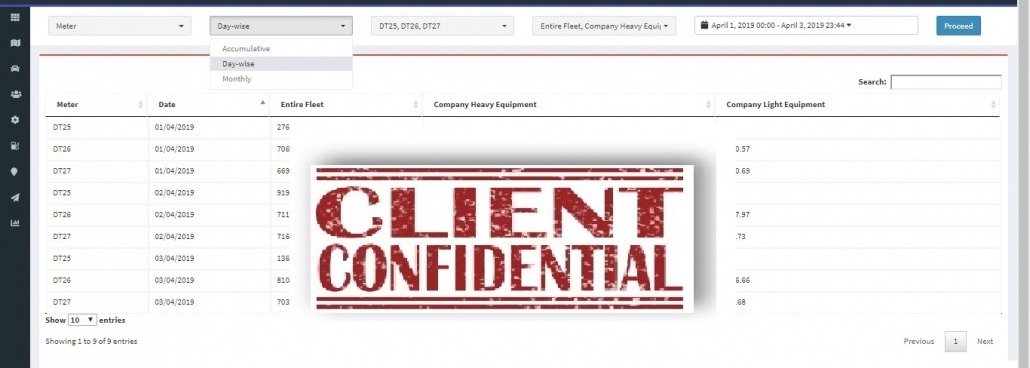
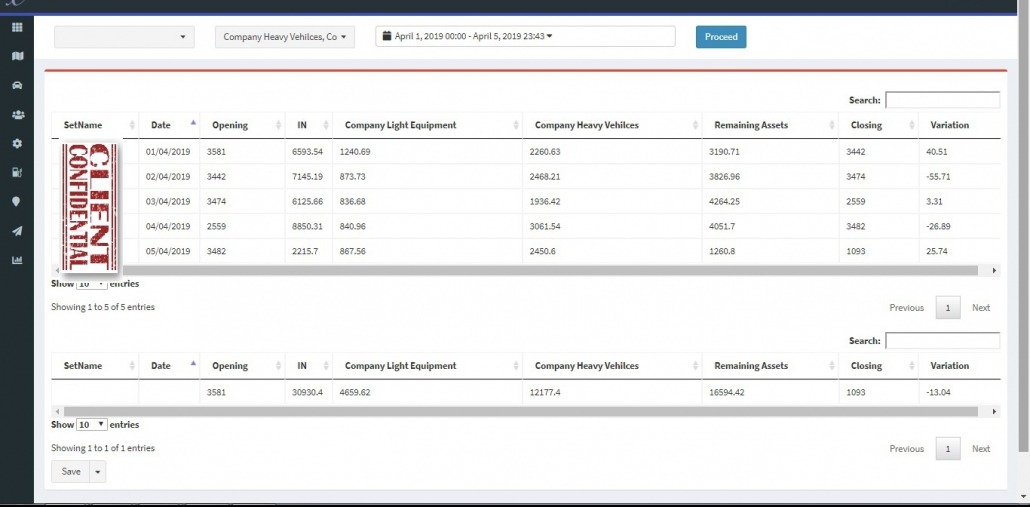
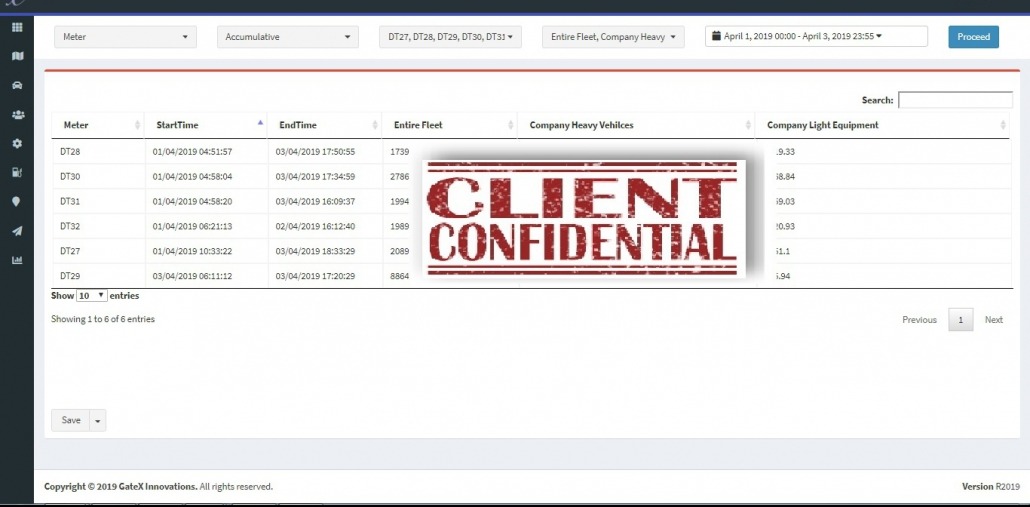
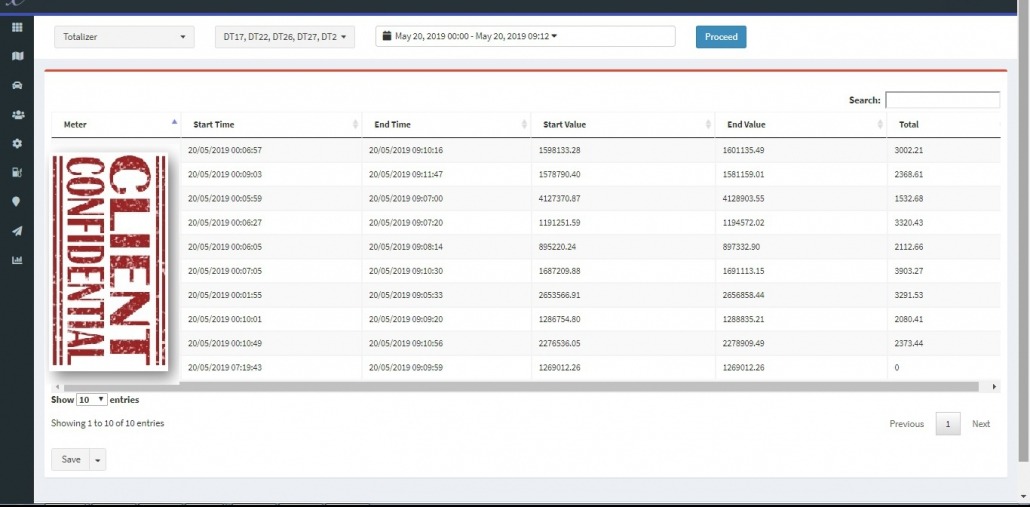
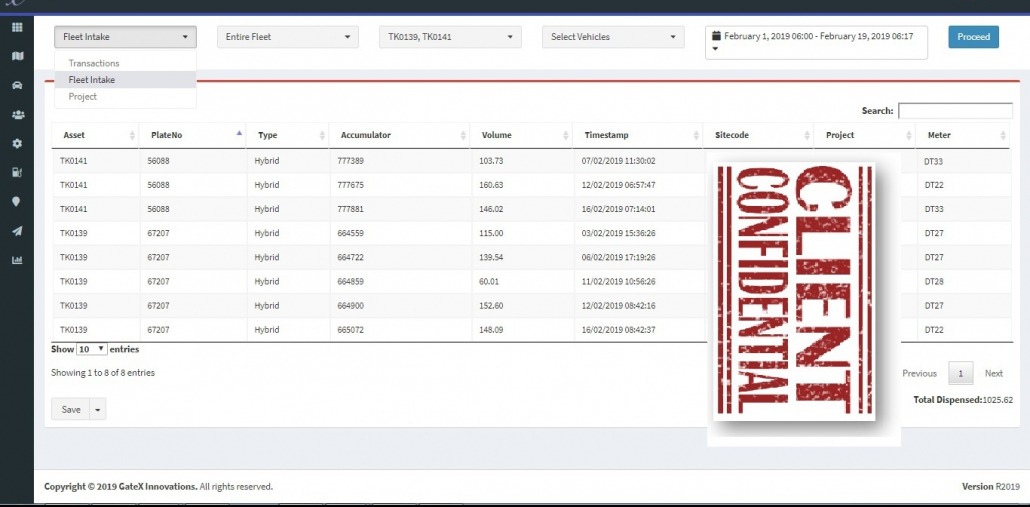
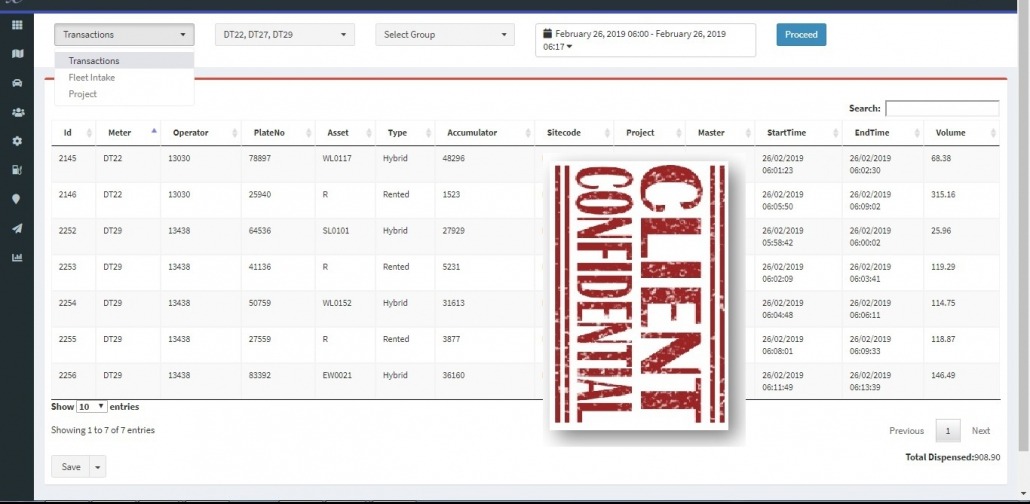
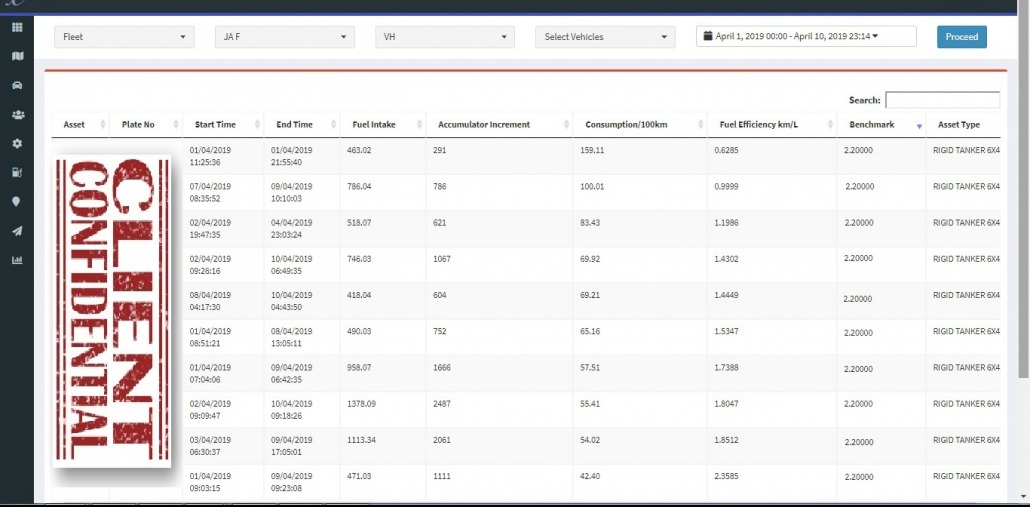

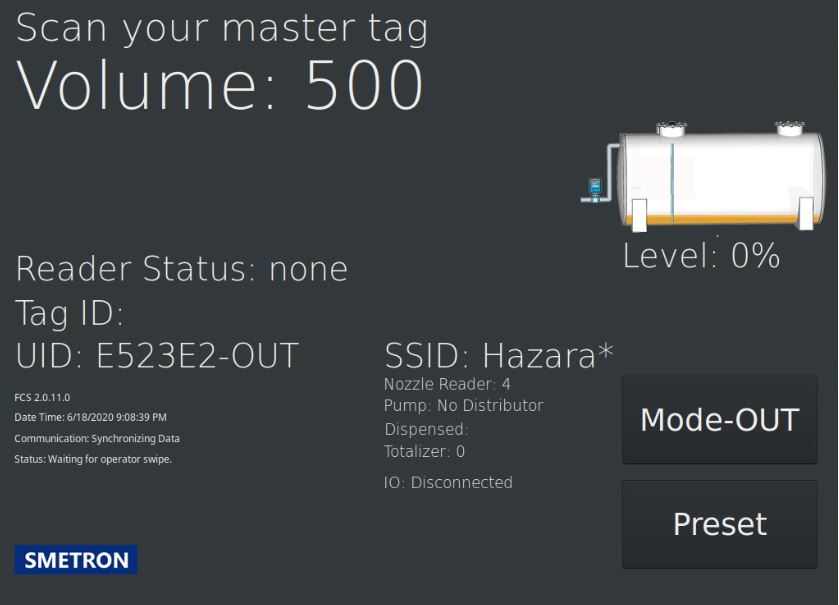 Smetron
Smetron